One of the benefits of WordPress is that it’s open source and improving every single day thanks to the WordPress community. Yet, few people know exactly what that process looks like. When you identify a bug in WordPress, where is that information reported? Who fixes it? And how does it get pushed out to over 28% of the web in the next WordPress Core release?
This post is a text version of my talk given at WordCamp NYC 2017. The slides are on found on SlideShare and a video version is available on WordPress.tv.
We’ve discussed open source contributions on the blog before, but how does such a large project manage this process? WordPress uses a tool called Trac, which is “an enhanced wiki and issue tracking system for software development projects”. As an open source project, all the discussion and work happening on Trac is visible online at https://core.trac.wordpress.org/. Trac handles all the incoming code through a version control tool called SVN. Let’s look at this process in more detail.
What does the process look like?
All changes or bug fixes to WordPress start out as a ticket. With a ticket, the reporter details the bug they’re seeing or the feature they’re requesting. If you’re filing a ticket, it’s important to be as specific and provide as much information as possible. This reduces ambiguity and allows that ticket to get started faster.
Once a ticket is on Trac, discussion ensues on that ticket. This discussion can involve anything from debating approaches, whether the intended functionality should be in WordPress at all, or even clarifying the initial ticket if it wasn’t specific enough. At a certain point, the discussion clarifies enough information and it’s time to start contributing code.
Getting set up to contribute
First, you’ll have to have a local environment set up with the latest version of WordPress. Further information on how to set up a local environment is available on make.wordpress.org. Once your local environment is set up, it’s time to pull down the latest code. The easiest way to do this is to use an SVN client and handle the entire development process in SVN. But, if you’re more familiar with Git, you can use Git and GitHub to create your patches.
Now that you’ve got your environment set up, you can go about writing and testing your code needed to fix the bug. If you’ve confirmed that your changes fix the bug, you can generate what’s called a patch file. A patch file is a text file that tells Trac and other developers what you changed. It looks something like this:
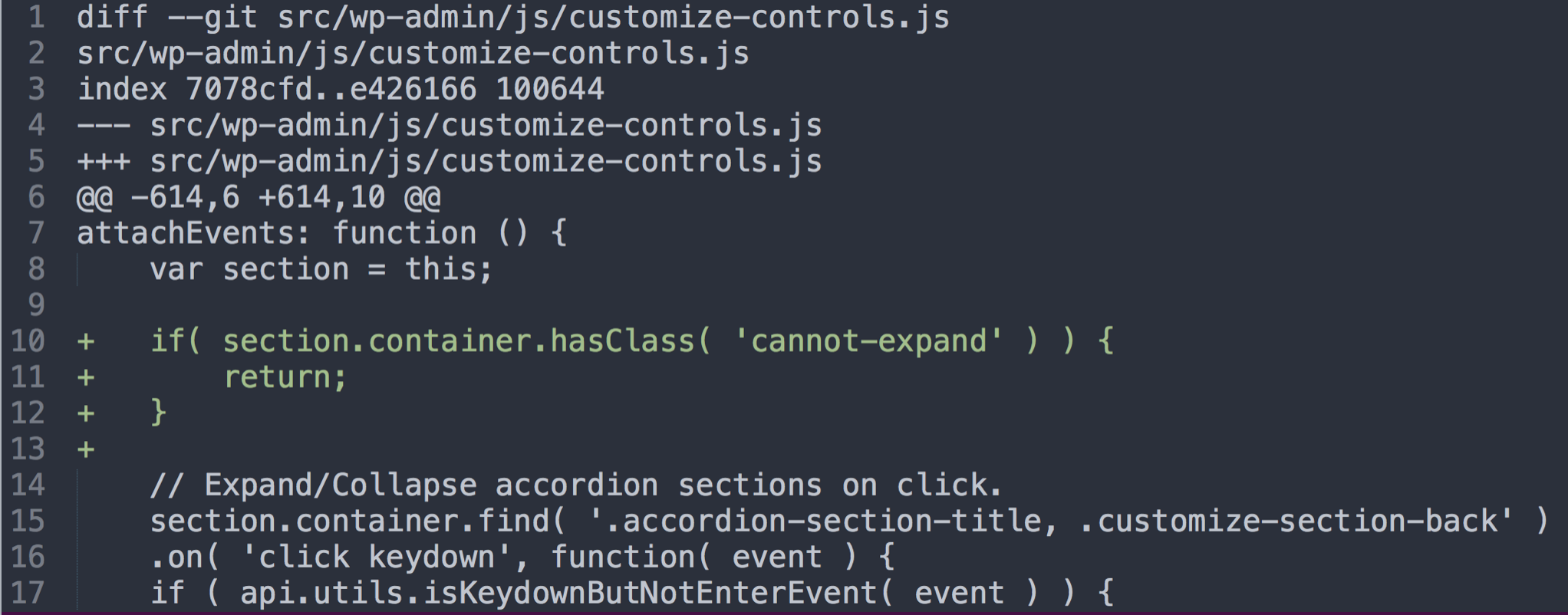
That patch file notates that I added three lines of javascript code. Once you have this patch file, you can upload it to Trac to share with the community. Contributors add more discussion and patches until they agree upon a solution.
As a slight sidebar: One of the most important things you can do when contributing is to make sure you follow the coding standards. This ensures that the coding style of WordPress is consistent, even with hundreds of different contributors. For more information about the WordPress Coding Standards, see codex.wordpress.org.
Once the latest patch is ready to go, this ticket gets assigned to a future release. Next, a core committer commits your code and it’s released! With that, your code goes out into the world and you’ve helped make the web a little better.
How do I actually get started?
In addition to Trac, WordPress manages discussions around tickets and contributions in the Make WordPress Slack team. Joining this team allows you to see the discussion around WordPress development. The first step to contributing is to head over to make.wordpress.org and join the Slack team. From there, you can join the discussion and meet some of the people who are already helping out.
All other information about contributing to WordPress lives on make.wordpress.org. This includes which teams need help, what’s they’re working on, and more specific information about the contribution process.
If this is your first time contributing code, check out tickets that have been tagged for first-time contributors. These are bugs that are either very well-defined or very specific to one area of WordPress and won’t need very in-depth knowledge to fix. These are perfect for getting used to the contribution process.
That’s it!
Now that you’ve got a handle on the process, get out there and start contributing! There’s so much more than code that you can contribute: documentation, design, or even helping with project management. If you’ve got any more questions, don’t hesitate to reach our via email or Twitter.
